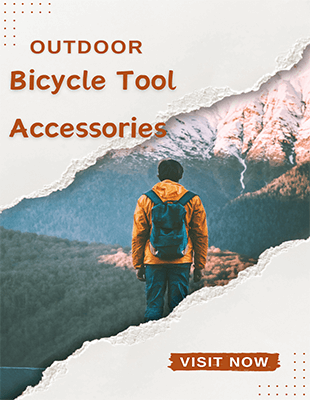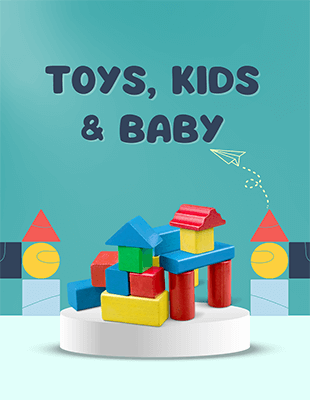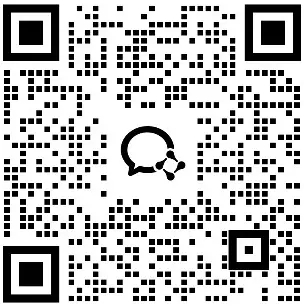-
-
Gifts
-
Bath
-
Decor
-
Bedding
- Bedding Sets & Collections
- Quilts & Sets
- Blankets & Throws
- Bed Pillows & Pillowcases
- Bedding Accessories
-
Kitchen & Dining
- Food & Beverage
- Bakeware
- Coffee, Tea & Espresso
- Cookware
- Dining & Entertaining
- Other Kitchen & Dining Supplies
- Kitchen & Table Linens
- Kitchen Utensils & Gadgets
- Kitchen Storage & Organization
-
Furniture
- Bedroom Furniture
- Living Room Furniture
- Kitchen & Dining Room Furniture
- Home Office Furniture
- Kids' Furniture
- Home Entertainment Furniture
- Other Furniture & Replacement Parts
- Bathroom Furniture
- Accent Furniture
-
Home Improvement
- Heating, Cooling & Air Quality
- Other Home Improvement Supplies
- Building Supplies
- Electrical
- Lighting & Ceiling Fans
- Home Storage & Organization
-
Power & Hand Tools
-
Lamps & Light Fixtures
-
Kitchen & Bath Fixtures
-
Hardware
-
Appliances
-
Patio, Lawn & Garden
-
Fine Art
-
Event & Party Supplies
- Blind box
- Jigsaw puzzle
- Stinky fart spray
- Aerosol balloon spray
- Flash spray
- Pendants and ornaments
- Makeup set
- Dentures
-
Horticulture
-
Outdoor decoration
-
Courtyard furniture and accessories
-
Get rid of pests
-
Swimming pool accessories
-
Home cleaning
- Household appliance cleaning
- Kitchen cleaning
- Pipe unblocking
- Bathroom cleaning
- Cleaning tools
- Clothing cleaning
- Jewelry cleaning
-
Home care
-
Other Home
-
All Beauty
-
Men's Grooming
-
Health, Household & Baby Care
- Household Supplies
- Baby Care & Child Care
- Health Care
- Sexual Wellness
- Medical Supplies
- Personal Care
- Wellness & Relaxation
-
Hemp CBD Products
-
Facial beauty care
- Facial cleanser
- Facial soap
- Toner, toner
- Facial essence
- Moisturizing lotion, cream and spray
- Cream
- Eye Care
- Nose Care
- Lip care
- Facial mask
- Facial care set
- Facial sunscreen and post-sun repair
- Facial scrub and exfoliation
-
Body care
- Sunscreen
- Tanning Products
- Hand and foot cream, lotion and scrub
- Hand masks & foot masks
- Nail care
- Body care
- Body Scrub
- Body Essence
- Body Lotion
- Breast enhancement ointment/patch
- Buttock lifting cream/patch
- Slimming and body shaping care
- Axillary care
- Private part care
- Hair Removal Care
- Neck Care
-
Shampoo
-
Shampoo soap
-
Hair conditioner
-
Hair mask
-
Hair essence
-
Hair care essential oil
-
Hair dye products
-
Hair straightening cream
-
Hair mousse and gel
-
Hair growth care
-
White hair to black hair care
-
BB cream and CC cream
-
Concealer and foundation
-
Primer and eyeshadow primer
-
Highlights and contouring
-
Eyebrow pencil & powder & gel
-
Eyeshadow
-
Eyeliner and lip liner
-
False eyelashes and glue
-
Mascara
-
Blush
-
Lipstick and Lip Gloss
-
Makeup Setting Spray
-
Loose powder
-
Beauty suit
-
Makeup tools
-
Perfume
-
Makeup removal
-
Tattoo Removal
-
Tattoo stickers
-
Body Makeup
-
Gum care
-
Toothpaste
-
dentifrice
-
Clean tongue coating
-
Teeth whitening care
-
Oral Spray
-
Remove bad breath
-
Oral care kit
-
Dental gum
-
Denture cleaning effervescent tablets
-
Men\'s skin care products
-
Men\'s bathing and body care
-
Men's Hair Care
-
Beard Care
-
Men's cosmetics
-
Muscle-building care
-
Skin care
- Remove warts and moles
- Psoriasis
- Freckle removal & vitiligo
- Anti-mosquito and anti-itch
- Lymphatic series
- Remove the scar
- Sticky heating patch
-
Facial care
-
Ear care
-
Eye care
-
Body shaping and shaping
- Body slimming patch
- Body slimming oil
- Slimming spray
- Slimming nasal suction
- Buttocks Lifting Treatment
- Breast enhancement care
- Antiperspirant and deodorizing care
- Height-increasing patch
-
Foot care
- Foot patch
- Foot bath bag
- Foot Cream
- Effervescent tablets for feet
- Deodorant Series
- Onychomycosis series
-
Varicose veins
-
Sleep/Snoring
- Sleeping stickers
- Sleep spray
- Sleep cream
- Anti-snoring tape
- Nasal spray/liquid
- Quit smoking and drinking alcohol (patches, plasters)
-
Pain Relief Series
-
Blood sugar-lowering series
- Blood Glucose Balance Capsule
- Blood sugar balance patch/foot pad
- Blood glucose balance drops/essential oil
- Rings/Bracelets/Wristbands
-
Hair Care Series
-
Health care
-
Feminine Care
-
Men's Care
-
Hemorrhoids series
-
Sex toys
-
Climbing
-
Cycling & Wheel Sports
- Cycling & Wheel Sports Accessories
- Bike Trainers
- Components & Parts
- Electric Bikes
- Kids' Bikes Components & Parts
- Other Cycles
-
Dog Sports
-
Electronics
-
RV Equipment
-
Scooters
-
Skateboarding
-
Outdoor Recreation
-
Outdoor Furniture
- Patio Furniture Sets
- Patio Seating
- Patio Tables
- Umbrellas & Shade
- Patio Furniture Covers
- Hammocks, Stands & Accessories
- Other Patio Furniture
-
Outdoor Decor
- Decoration Lighting
- Chimes
- Doormats
- Decoration Lighting
- Outdoor Curtains
- Yard Signs
- Other Outdoor Decor
-
Outdoor Storage
-
Outdoor Heating & Cooling
-
Pools, Hot Tubs & Supplies
-
Grills & Outdoor Cooking
-
Playground & Park Equipment
-
Gardening & Lawn Care
- Greenhouses & Accessories
- Plant Support Structures
- Plants, Seeds & Bulbs
- Pots, Planters & Container Accessories
- Watering Equipment
- Other Gardening & Lawn Care
-
Deck Tiles & Planks
-
Camping & Hiking
- Other Camping & Hiking Products
- Camping Cookware
- Camping Dining Items
- Freeze-Dried Food
- Tents Accessories
- Water Bottles & Containers
- Backpacks & Bags
- Tents & Shelters
- Sleeping Bags & Camp Bedding
- Camp Kitchen
- Camping Furniture
- Knives & Tools
- Lights & Lanterns
- Navigation & Electronics
- Camping & Hiking Personal Care
- Safety & Survival
-
Travel Supplies
-
Fashion Accessories
- Other Fashion Accessories
- Bags & Backpacks
- Cold-weather Accessories
- Wallets, Card Cases & Money Organizers
-
Jewelry & Watches
- Other Jewelry & Accessories
- Body Jewelry
- Bracelets
- Brooches & Pins
- Charms
- Earrings
- Necklaces
- Pendants
- Rings
- Watches
-
Unisex
-
Women
-
Men
-
Girls
-
Boys
-
Baby
-
Luggage
-
Toys & Games
- Activities & Amusements
- Other Toys & Games Supplies
- Arts & Crafts
- Baby & Toddler Toys
- Dolls & Accessories
- Grown-Up Toys
- Hobbies
- Learning & Education
- Novelty & Gag Toys
- Puppets
- Puzzles
- Sports & Outdoor Play
- Stuffed Animals & Plush Toys
- Blind box
- diy toys
-
Baby
-
Boxing
-
Airsoft
-
Badminton
-
Ballet & Dance
-
Baseball
-
Boating
-
Exercise & Fitness
-
Sport Accessories
-
Diving
-
Other Sport Products
-
Hunting & Fishing
-
Fan Gear
-
Gymnastics
-
Water Sports
-
Team Sports
-
Law Enforcement
-
Motor Sports
-
Shooting
-
Skating
-
Snow Skiing
-
Snowmobiling
-
Softball
-
Surfing
-
Swimming
-
Golf
-
Leisure Sports & Game Room
- Trampolines & Accessories
- Casino & Card Games
- Bowling
- Darts & Equipment
- Table Tennis
- Other Games & Activities
-
Winter Sports
-
Pet Supplies
- Car & Travel
- Clippers, Blades & Accessories
- Collar, Leads, Harnesses & Training
- Crates & Accessories
- Dishes & Food Storage
- Doors & Gates
- Exercise Pens & Kennels
- Flea & Tick
- Furniture
- Gifts For Pet Lovers
- Grooming Tools & Accessories
- Health & Nutrition
- Other Pet Products
- Pet Accessories
- Pet Carriers
- Pet Fashions
- Pet Food &Treats
- Stain, Odor & Clean-up, House Train
- Pet Toys
- Treats
-
Dogs
- Dog Food
- Treats
- Dog Apparel & Accessories
- Dog Carriers & Travel Products
- Dog Beds & Furniture
- Dog Collars, Harnesses & Leashes
- Dog Crates, Houses & Pens
- Dog Doors, Gates & Ramps
- Dog Feeding & Watering Supplies
- Other Dog Products
- Dog Grooming
- Dog Health Supplies
- Dog Toys
- Dog Training & Behavior Aids
- Waste Bags & Pooper Scoopers
-
Cats
-
Fish & Aquatic Pets
-
Birds
- Bird Food
- Bird Cages & Accessories
- Bird Carriers
- Bird Feeding & Watering Supplies
- Other Bird Products
-
Horses
-
Reptiles & Amphibians
-
Small Animals
-
Electronics Accessories
-
Batteries, Chargers & Power Supplies
-
Other Electronics Products
-
General Electronics
-
Gps
-
Home Automation & Security
-
Ipod, Mp3 & Media Players
-
Portable Audio & Video
-
TV & Video
-
Home Audio & Theater
-
Camera, Photo & Video
-
Cell Phones & Accessories
-
Headphones
- Headphone Accessories
- Other Headphones
- Wireless Headphones
- Earbud Headphones
- Sports & Fitness Headphones
-
Bluetooth & Wireless Speakers
-
Car Electronics
-
Wearable Technology
-
Other Office Supplies
-
Office Maintenance, Janitorial & Lunchroom
-
Computers & Tablets
-
Monitors
-
Computer & Office Accessories
- Drive Enclosures
- Misc Accessories
- Other Computer & Office Accessories
- Usb/Firewire Hubs & Devices
- Audio & Video Accessories
- Cable Security Devices
- Cables & Interconnects
- Cleaning & Repair
- Computer Cable Adapters
- Input Devices
- Keyboards, Mice & Accessories
- Memory Cards & Accessories
- Printer Accessories
- Printer Ink & Toner
-
Networking
-
Drives & Storage
-
Computer Parts & Components
- Cases & Power Supplies
- Controller Cards
- Other Computer Parts & Components
- Sleeves, Cases, And Bags
- CPU Processors
- Fans & Cooling
- Laptop Replacement Parts
- Memory
- Motherboards
-
Printers
-
Office & School Supplies
- Adhesives
- Appointment Books
- Art & Drafting
- Audio Visual
- Other Office & School Supplies
- Binders
- Binding Systems
- Cards, Card Stock & Card Filing
- Office & School Chairs and Accessories
- Clips & Clamps
- Clothes Racks
- Forms, Recordkeeping & Money Handling
- Computer Furniture
- School Supplies
- Desks & Desk Accessories
- Office Basics
- Office & School Furniture
- Envelopes
- Office & School Equipment
- Files
- Labels
- Laminators
- Notebooks
- Paper
- Tape Flags
- Tapes
-
Other Industrial Products
-
Hardware
-
Abrasive & Finishing Products
-
Cutting Tools
-
Fasteners
-
Filtration
-
Hydraulics, Pneumatics & Plumbing
- Flow Meters
- Other Hydraulics, Pneumatics & Plumbing Products
- Hose Nozzles
- Hydraulic Equipment
- Pumps
- Seals & O-Rings
- Tubing, Pipe & Hose
-
Industrial Electrical
- Controls & Indicators
- Other Industrial Electrical Products
- Optoelectronic Products
- Semiconductor Products
- Wiring & Connecting
-
Industrial Power & Hand Tools
-
Lab & Scientific Products
-
Occupational Health & Safety Products
-
Packaging & Shipping Supplies
-
Power Transmission Products
-
Tapes, Adhesives & Sealants
-
Test, Measure & Inspect
-
Machinery
-
Beading & Jewelry Making
-
Crafting
-
Other Arts & Crafts Supplies
-
Knitting & Crochet
-
Needlework
-
Painting, Drawing & Art Supplies
-
Party Decorations & Supplies
-
Scrapbooking & Stamping
- Other Scrapbooking & Stamping Supplies
- Scrapbooking & Stamping Kits
- Scrapbooking Embellishments
- Scrapbooking Tools
-
Sewing
-
Automotive Parts & Accessories
- Other Automotive Parts & Accessories
- Automotive Replacement Parts
- Interior Accessories
- Exterior Accessories
- Tires & Wheels
- Car Care
-
Automotive Tools & Equipment
- Abrasives & Accessories
- Automotive Tools & Equipment Accessories
- Other Automotive Tools & Equipment
- Supplies & Materials
- Tool Storage & Workbenches
- Automotive Air Conditioning Tools & Equipment
- Garage & Shop
- Body Repair Tools
- Diagnostic & Test Tools
- Automotive Hand Tools
- Tire Air Compressors & Inflators
-
Car/Vehicle Electronics & GPS
-
Motorcycle & Powersports
-
Automobile paint and paint supplies
-
Car maintenance
-
Gummy candy
- Dietary supplementation
- Sleep assistance
- Body Shaping and Fat Burning
- Immune system
- digestive system
- nervous system
-
Drop agent
- Blood glucose balance
- Joint bones
- Immune system
- Respiratory system
- Digestive system
- nervous system
- Body shaping and fat burning
- Nutritional supplementation
- Dietary supplementation
- Male health
- Women's Health
- Personal Care
- Hair care
- Beauty and skin care
- Other health
-
Capsule
- Body shaping and fat burning
- Nutritional supplements
- Dietary supplement
- Blood sugar balance
- Joint bones
- Beauty and skin care
- Male health
- Personal care
-
Sheet
-
Instant drinks
-
Menu
- Other Camping & Hiking Products
- Camping Cookware
- Camping Dining Items
- Freeze-Dried Food
- Tents Accessories
- Water Bottles & Containers
- Backpacks & Bags
- Tents & Shelters
- Sleeping Bags & Camp Bedding
- Camp Kitchen
- Camping Furniture
- Knives & Tools
- Lights & Lanterns
- Navigation & Electronics
- Camping & Hiking Personal Care
- Safety & Survival
- Car & Travel
- Clippers, Blades & Accessories
- Collar, Leads, Harnesses & Training
- Crates & Accessories
- Dishes & Food Storage
- Doors & Gates
- Exercise Pens & Kennels
- Flea & Tick
- Furniture
- Gifts For Pet Lovers
- Grooming Tools & Accessories
- Health & Nutrition
- Other Pet Products
- Pet Accessories
- Pet Carriers
- Pet Fashions
- Pet Food &Treats
- Stain, Odor & Clean-up, House Train
- Pet Toys
- Treats
- Dog Food
- Treats
- Dog Apparel & Accessories
- Dog Carriers & Travel Products
- Dog Beds & Furniture
- Dog Collars, Harnesses & Leashes
- Dog Crates, Houses & Pens
- Dog Doors, Gates & Ramps
- Dog Feeding & Watering Supplies
- Other Dog Products
- Dog Grooming
- Dog Health Supplies
- Dog Toys
- Dog Training & Behavior Aids
- Waste Bags & Pooper Scoopers
- Drive Enclosures
- Misc Accessories
- Other Computer & Office Accessories
- Usb/Firewire Hubs & Devices
- Audio & Video Accessories
- Cable Security Devices
- Cables & Interconnects
- Cleaning & Repair
- Computer Cable Adapters
- Input Devices
- Keyboards, Mice & Accessories
- Memory Cards & Accessories
- Printer Accessories
- Printer Ink & Toner
- Adhesives
- Appointment Books
- Art & Drafting
- Audio Visual
- Other Office & School Supplies
- Binders
- Binding Systems
- Cards, Card Stock & Card Filing
- Office & School Chairs and Accessories
- Clips & Clamps
- Clothes Racks
- Forms, Recordkeeping & Money Handling
- Computer Furniture
- School Supplies
- Desks & Desk Accessories
- Office Basics
- Office & School Furniture
- Envelopes
- Office & School Equipment
- Files
- Labels
- Laminators
- Notebooks
- Paper
- Tape Flags
- Tapes
- Abrasives & Accessories
- Automotive Tools & Equipment Accessories
- Other Automotive Tools & Equipment
- Supplies & Materials
- Tool Storage & Workbenches
- Automotive Air Conditioning Tools & Equipment
- Garage & Shop
- Body Repair Tools
- Diagnostic & Test Tools
- Automotive Hand Tools
- Tire Air Compressors & Inflators